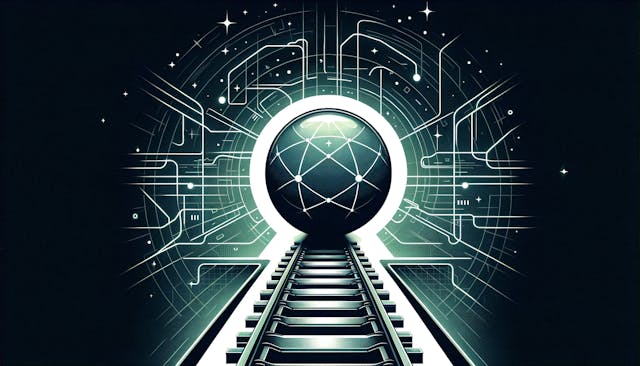Mastering Uptime Kuma: Your Ultimate Guide To Effective Uptime Monitoring

Uptime monitoring is crucial for any website or online service. It ensures that your site is accessible to users around the clock, which is essential for maintaining customer trust and satisfaction. By monitoring your website's uptime, you can quickly detect and resolve any issues that may lead to downtime. This guide introduces Uptime Kuma, a powerful, self-hosted monitoring tool that can help you keep tabs on your website's uptime with ease.
Why Monitoring Uptime is Important
Uptime is a measure of how long your website or service has been up and running without any downtime. Consistent uptime is vital for any online business or service, as downtime can lead to lost revenue, decreased user satisfaction, and damage to your brand's reputation. By monitoring uptime, you can:
- Identify and resolve issues quickly: Immediate detection of downtime allows for quicker response and resolution, minimizing the impact on your users.
- Improve reliability: Regular monitoring helps identify patterns or recurring issues, guiding necessary improvements to prevent future downtime.
- Build trust: Consistent uptime is crucial for maintaining user trust and satisfaction, as users expect services to be available whenever they need them.
Why Configure Notifications
Configuring notifications is an essential part of uptime monitoring. Instant notifications alert you the moment your site goes down, enabling you to:
- React immediately: Fast response times can significantly reduce the duration of downtime.
- Stay informed: Even if you're not constantly checking your uptime statistics, notifications ensure you're always informed about your site's status.
- Customize your alerts: Different channels (e.g., email, SMS, Slack) and threshold settings allow you to tailor notifications to suit your needs.
Why Choose Uptime Kuma
Uptime Kuma is a self-hosted monitoring tool that offers various advantages:
- Privacy and control: Being self-hosted, it provides full control over your data without third-party involvement.
- Cost-effective: It's free and open-source, making it an excellent option for businesses of all sizes.
- Customizable: Offers extensive customization options, including notification methods, monitoring intervals, and more.
- User-friendly: Features an intuitive dashboard that makes monitoring and managing your uptime straightforward.
Deploying Uptime Kuma with Docker
Docker provides a straightforward way to deploy Uptime Kuma. Follow these steps to set it up:
-
Install Docker: Ensure Docker is installed and running on your system. If not, download it from the official Docker website.
-
Pull the Uptime Kuma Image: Run the following command in your terminal:
bash
- Start Uptime Kuma: Execute the following command to start Uptime Kuma:
bash
- Access Uptime Kuma: Open your web browser and navigate to
http://localhost:3001. Follow the on-screen instructions to complete the setup.
Deploying Uptime Kuma with Railway
Railway offers an easy way to deploy apps online.
You just have to click "Deploy Now" and Railway will set up and deploy Uptime Kuma for you.

Conclusion
Effective uptime monitoring is non-negotiable for maintaining an online presence. Uptime Kuma offers a powerful, user-friendly, and cost-effective solution to ensure your services remain available to users. By following this guide, you can set up Uptime Kuma and start monitoring your website's uptime in no time.
Remember, consistent monitoring and quick response to downtime can significantly improve your website's reliability and user satisfaction. Choose Uptime Kuma for comprehensive monitoring and peace of mind.