SEO And Web Accessibility - Guide for Developers

Introduction
Understanding the intersection of SEO and web accessibility can enhance the usability of your website and boost its ranking in search engine results. This guide will delve into the technical aspects and provide concrete code examples.
The Overlap Between SEO and Web Accessibility
Search engine algorithms consider accessibility features as indicators of a quality website. Improving web accessibility can inadvertently boost your SEO, making your site more discoverable.
Practical Ways to Improve Both SEO and Web Accessibility
1. Proper use of HTML Semantics
HTML5 semantic elements provide meaningful information about the content to both the search engine crawlers and accessibility tools.
html
2. Alt Attributes for Images
Alternative text helps visually impaired users understand an on-page image and is also used by search engines to understand the image content.
html
3. Header Tag Hierarchy
Using headers properly (H1 for main title, H2 for subheadings) aids in accessibility and allows search engines to understand your content structure.
html
4. Descriptive Anchor Text
Descriptive anchor texts provide context about the link content to search engines and improve screen reader users' experience.
html
5. Use of ARIA Roles and Properties
ARIA roles and properties provide additional information about elements to assistive technologies and improve the site structure recognized by search engines.
html
WCAG Scanners to Aid in Fixing Your Site
There are many automated tools available that can scan your website for WCAG compliance. These tools are beneficial in identifying accessibility issues that might be affecting your SEO.
1. Google Lighthouse
Google Lighthouse is an open-source, automated tool for improving the quality of web pages. It has audits for performance, accessibility, progressive web apps, SEO, and more.
To use Lighthouse in Chrome:
- Press Control+Shift+J (or Command+Option+J on Mac) to open DevTools.
- Click the Lighthouse tab.
- Click Generate report.
2. WAVE Evaluation Tool
WAVE is a suite of evaluation tools that help authors make their web content more accessible to individuals with disabilities. WAVE can identify many accessibility and Web Content Accessibility Guideline (WCAG) errors, but also facilitates human evaluation of web content.
3. AChecker
AChecker is a Web accessibility evalution tool. It can check your HTML/XHTML for conformance to the Web Content Accessibility Guidelines.
Conclusion
This guide gives you an insight into how SEO and web accessibility are intertwined and how you can enhance both with a few code-level tweaks. Prioritizing both areas can lead to a well-ranked, user-friendly website.
References and Further Reading
Related Blogs

SEO Checklist For Frontend Developers
Check out our SEO checklist tailored for frontend developers to optimize your site's search presence.
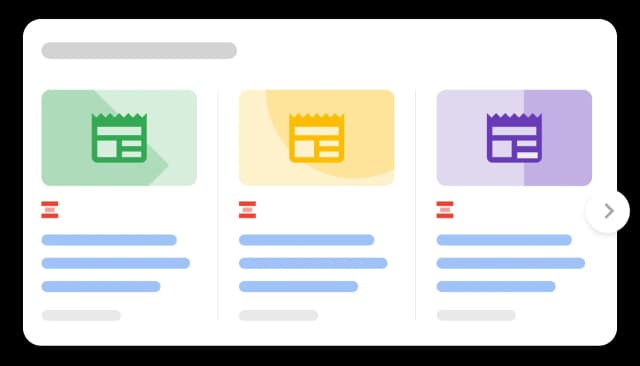
What is Structured Data and How to Create it?
Unveil the essentials of structured data and its creation for improved SEO and user experience.
